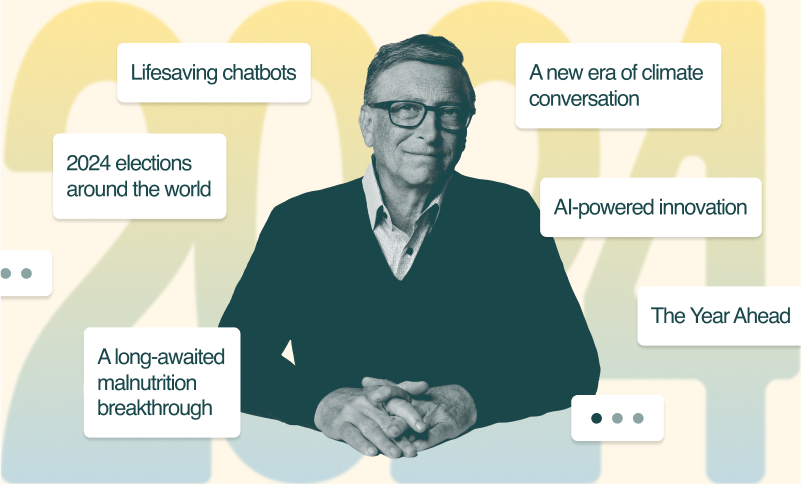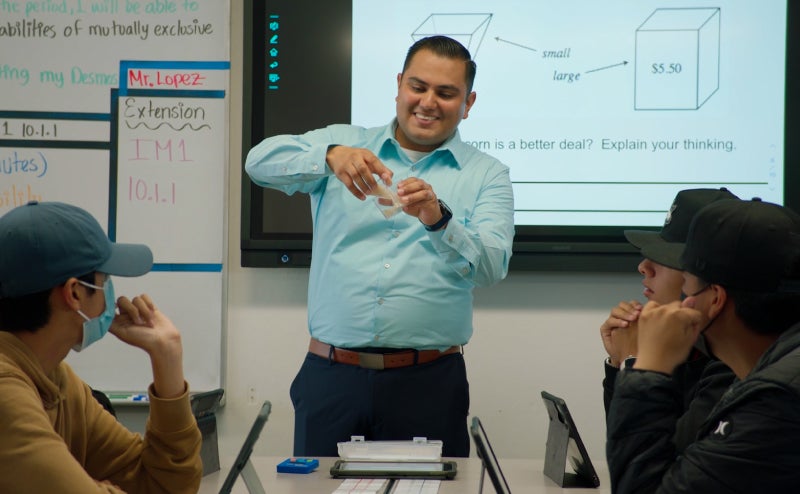The world needs to eliminate greenhouse gas emissions by 2050, and reaching that point will take inventing and deploying many more clean-energy products.
Forty years ago, Paul Allen and I started Microsoft because we wanted to help everybody get as much out of computers as we did. Back then, only big business had access, and we thought millions of people would benefit from having that kind of power at their fingertips. Since then, the personal computer, software, and the Internet have revolutionized every aspect of life in the United States—almost.
It is still surprising to me how little technology has affected education. These days, I spend a lot of time thinking about what teachers can do if they get new tools in their hands, especially if they have a say in what those tools look like. A year ago, I wrote about six websites for teachers that had caught my eye, though I noted that it was “too early to say which ones are going to break through.” It's still too early, but we're starting to be able to identify patterns in the ways that teachers are using computers and the Internet to give their students a more dynamic education.
Here are three trends that teachers have been telling me about.
Newly available data is revolutionizing the way teachers and students collaborate. Right now, most teachers spend hours grading homework and tests and then copying everything down into spreadsheets they made themselves. And after all that, teachers often only have a partial sense of how each student is doing—based on rows and rows of numbers and whatever qualitative insights they can keep in their head. But online systems can give teachers pinpoint diagnostics for each student at the touch of a button. At Summit Public Schools—a charter school network that started in California—students and teachers collaborate on the Personalized Learning Platform, which generates troves of data. Teachers not only get to see how each student did on the days' assignments; they can use predictive analytical tools and sophisticated visualizations to determine whether students are on track, so they are continually adjusting in real time to target the areas where students are having trouble.
Game-changing educational software is rising to the top. It takes a while for teachers to sort through all the options and find the technology that works best. Then it takes a while longer for developers to incorporate teachers' feedback and improve their products. But there are more and more successful examples. A piece of software called Newsela, for example, translates the news of the day into articles pitched at different reading levels. That way, no matter how varied the skill levels are in a single class, teachers can lead a group discussion on the same reading, which is a strategy proven to benefit everyone's learning. Another example is ThinkCERCA, software for essay-writing. It's easier to conceive of doing a math problem online than writing an essay online, but ThinkCERCA helps teachers and students collaborate through every part of the process, from gathering notes to creating an outline to iterating on drafts. It doesn't generate the feedback or grade the essays—the teacher is still working one on one with each student—but the online environment gives students more structure and enables them to get more input every step of the way.
Teachers are using online aggregators in huge numbers to share great ideas with colleagues around the country. For years, students got a textbook and teachers got a manual, and if they didn't like it, well, tough. But the Internet is helping teachers put all sorts of lesson plans into the public domain. Not only that, but teachers can communicate with each other about how to teach the lessons, and they can share feedback so that the lessons get better over time. As a result, teachers enjoy a level of choice and collaboration that simply didn't exist before. A few years ago, New York state assembled a collection of high-quality lesson plans called EngageNY. They were rigorous about including only the best material, and teachers loved it. So far, teachers from all over the country—not just New York—have downloaded material from EngageNY more than 20 million times. Other sites, including Better Lesson and LearnZillion, have developed equally faithful followings. Teachers can use the content exactly how they want to: teaching it whole, picking and choosing from here and there, or adapting and improvising in their own way.
Two common denominators connect these trends. First, they give teachers more resources we know that they want. Teachers have more time, better information, and more options for how to act on that information. Second, teachers have been instrumental in developing and implementing these technologies. ThinkCERCA’s CEO is a teacher. The teachers at Summit have been working with developers to refine their online system for years. And teachers are voting with their feet on which software and lesson aggregators they prefer.
For me, technology has always been about what people can accomplish when they use it. We are starting to see teachers using it to improve the quality of the interactions they have with their students every day. It will still take time to find out which ideas will have the biggest impact, but it's exciting to see the changes that are already happening.